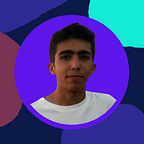How To Create an E-Book Easily!
In my last article, I introduced you to the best 3 Dıgital product selling platforms and now I want to show you how to create one digital product(e-book) for selling on those platforms.
Heyyyyy! Before going on I want to see your excitement. Keep reading if you want to earn passive income, create your own content and catch the digital era.
Note: For creating an e-book you need to have some knowledge of a specific topic like “cooking” for a cooking book.
We will use our best friend for creating digital content Canva.
What is Canva: Canva is a free graphic design platform that allows you to edit photos without extensive photo editing knowledge or experience. (So we don’t need to have any photoshop skills or graphic design knowledge.)
What we will cover:
How to use Canva,
how to find free stock images,
Canva for E-books and
creating a brand kit for our brand.
Create a Blank Page
Go to the homepage of Canva and search for creating e-books. There will appear thousands of templates.
Most of the templates would be premium so I recommend you to create a pro account or start your 30-day free trial for reaching all the features.
Then choose a template or create a blank page!
The remaining parts are pretty simple if you want to learn how to use Canva — go to my article about how to use Canva.
Important: Inside the book use simple fonts like Arial for don’t exhaust the reader and always go from one color pallet.
For creating a color palette go to Canva Dashboard and click to create Brandkit. Inside, you can save your own brand kit or create a new one with Canva’s recommendation system.
End
Thanks for reading. You can learn more about Canva by reading the documentation from Canva docs.
Don’t forget to contact me on LinkedIn!
Have a nice day